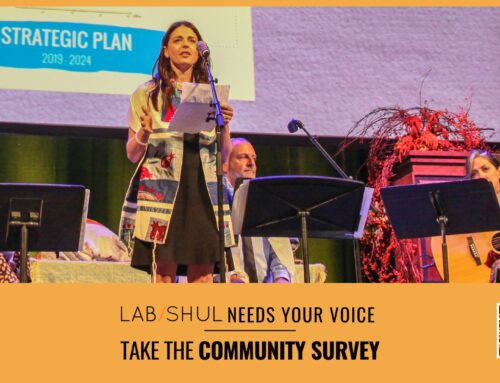Why Seder Matching?
Passover has always been one of my favorite holidays. As I started to experiment more with my Jewish life, it was one of the first holidays that I dug into exploring. I started hosting seders every year in my early 20s and derive so much pleasure in revising my haggadah each year (shout out to haggadot.com!). Last year, like so many others, Passover was the first major holiday I spent physically alone, opting to host on Zoom.
And here we are again. For many of us, this will be our second year of Zoom Passover. It’s critical that the Lab/Shul community show up for one another. That’s why we’re making it easy for you to open up your Zoom table to others for the first night of Passover! In partnership with HereFor.com, a program of One Table, we’ve made it easy for you to post and search for seders hosted by Lab/Shul Partners. As a bonus, if you post your Seder and email me (sam@labshul.org) by March 19, we will send you items needed for your seder plate as a thank you!
How to Host
If you already have a OneTable account, you can use the same login information for HereFor.com. Otherwise, you’ll need to create an account. You can find step-by-step instructions for posting an event here.
How to Make Sure Lab/Shul Partners Can Find You
There are two important steps to make sure that other Lab/Shul Partners can identify your posting as one that’s part of Lab/Shul’s seder matching:
- Under “Details,” you’ll see “My event is for…” with a drop down list. Make sure that you click “Lab/Shul” on that drop down list!
- You’re given an option to upload a cover image. Use this photo for your cover image so others will easily see it’s for Lab/Shul.
It’s important to know, too, that you can open up your table as much or as little as you want to. If you have room for one extra person at your seder, you can set that limit on HereFor.com. If you want to host a seder just for Lab/Shul Partners and are open to as many people as possible coming, you can also do that, too!
How to Find a Seder
- Go to HereFor.com and click on “Browse Events” in the top right corner.
- To the right of the search bar, click on “Show Filters.”
- Click on “Areas.” You’ll see Lab/Shul on the list of options– it’s in alphabetical order, so we’re between “Jews of Color” and “Men’s/Brotherhood.”
- Click “search” on the search bar at the top of the page. This will filter the events, so you’ll only see events hosted by Lab/Shul Partners, and can easily be matched with a seder.